VPNs (Virtual Private Networks) are vital for online security. They help protect your privacy and data.
In today’s digital age, staying secure online is more important than ever. VPNs are a popular tool to safeguard personal information and maintain privacy. But using a VPN alone isn’t enough. To ensure maximum security, it’s important to follow some best practices.
These practices help you get the most out of your VPN and keep your data safe. This blog will guide you through the top VPN security best practices. By following these tips, you can enhance your online safety and enjoy a more secure browsing experience. Let’s dive in and explore how to use VPNs effectively.
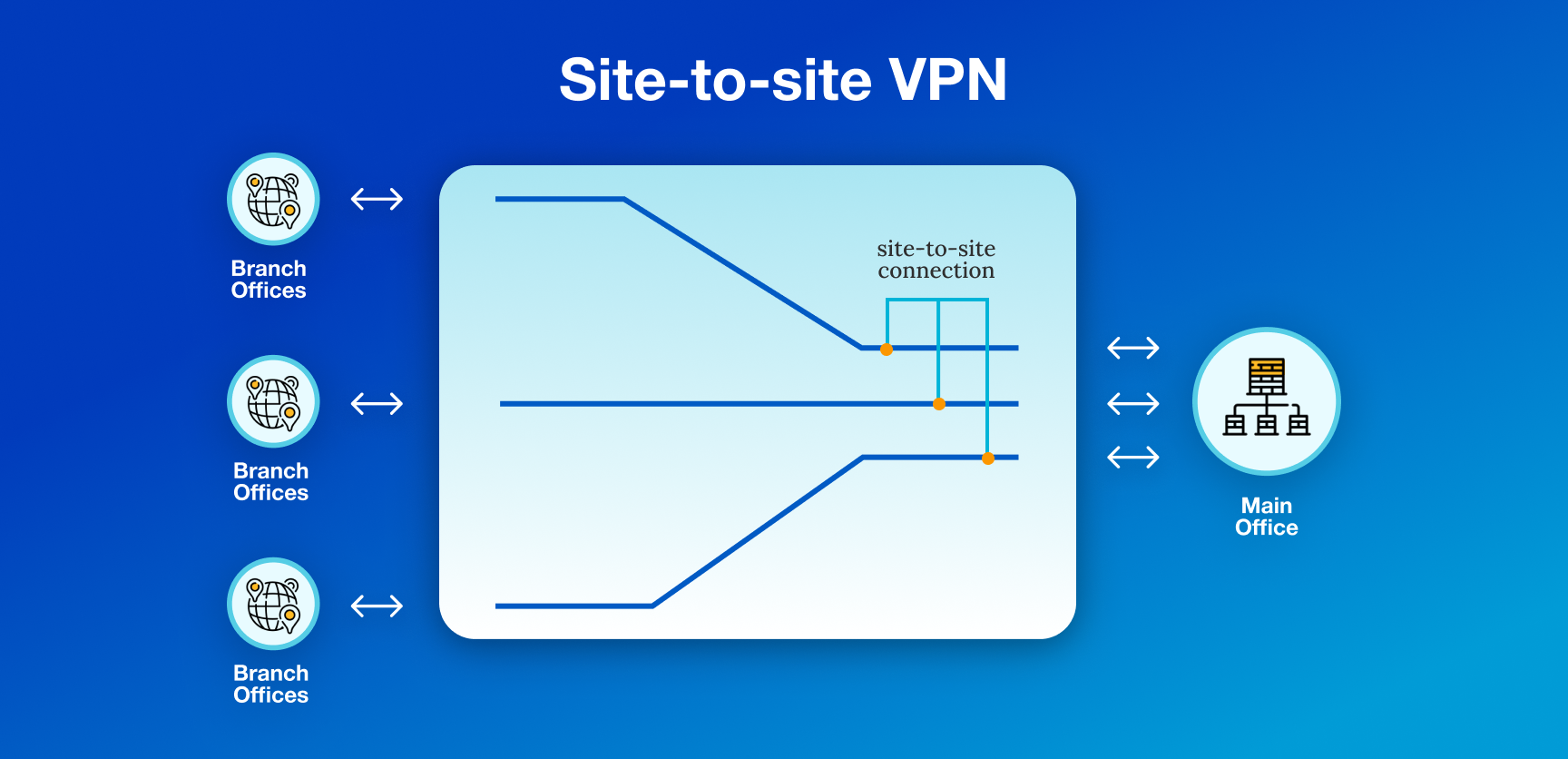
Credit: www.puredome.com
Overviews of Contents
ToggleChoosing The Right Vpn
Choosing the right VPN can be challenging. With many options available, it’s important to know what to look for. A good VPN can secure your data and protect your privacy. This section will guide you through the key features to look for and reliable VPN providers.
Key Features To Look For
When selecting a VPN, consider these essential features:
- Encryption: Strong encryption ensures your data stays safe. Look for 256-bit AES encryption.
- No-logs policy: This ensures your activity is not recorded. Choose a provider that guarantees no-logs.
- Speed: A fast VPN won’t slow down your internet. Check for servers with high-speed connections.
- Server locations: More servers mean better access to global content. Opt for providers with servers in multiple countries.
- Ease of use: The VPN should be user-friendly. Look for a simple interface and easy setup.
- Customer support: Good support is crucial. Ensure they offer 24/7 support and multiple contact methods.
Explore more about VPN with this related post. The Best Free VPNs for Torrenting: Secure and Fast Options
Reliable Vpn Providers
Here are some reputable VPN providers:
| Provider | Key Features |
|---|---|
| ExpressVPN | 256-bit encryption, no-logs policy, high-speed servers, 94 countries |
| NordVPN | Double VPN, no-logs, strong encryption, servers in 60 countries |
| CyberGhost | User-friendly, no-logs, 256-bit encryption, 90+ countries |
These providers are known for their security and reliability. They offer excellent features to protect your data and privacy.
Strong Authentication Methods
Ensuring VPN security involves implementing robust authentication methods. Strong authentication methods protect your network from unauthorized access. This is crucial in maintaining data integrity and privacy.
Multi-factor Authentication
Multi-factor authentication (MFA) adds an extra layer of security. It requires users to provide two or more verification factors. This could be something they know, like a password. Or something they have, like a smartphone. This makes it harder for attackers to gain access.
MFA is effective in reducing the risk of breaches. Even if one factor is compromised, the other factors can keep the system secure. It is an essential practice for any VPN setup.
Strong Passwords
Strong passwords are a basic yet vital part of VPN security. Weak passwords make it easy for attackers to gain access. A strong password should be long and unique. It should include a mix of letters, numbers, and symbols.
Regularly updating passwords also helps in maintaining security. Avoid using common words or easily guessable information. A password manager can help create and store strong passwords. This ensures that your VPN remains secure.
Discover more interesting content on VPN by reading this post. Best Vpn for Japan: Unlock Fast, Secure, and Private Browsing
Encryption Protocols
Encryption protocols are essential for ensuring VPN security. They protect your data from unauthorized access. Different protocols offer varying levels of security and performance. Choosing the right one is crucial for safeguarding your information.
Types Of Encryption
VPNs use several types of encryption. Each type has its own strengths. Here are some common encryption protocols:
1. AES (Advanced Encryption Standard): AES is widely used for its strong security. It comes in 128-bit, 192-bit, and 256-bit key sizes. The 256-bit version is considered the most secure.
2. RSA (Rivest-Shamir-Adleman): RSA is used for secure data transmission. It uses a pair of keys: one public, one private. This makes it very secure for key exchange.
3. ECC (Elliptic Curve Cryptography): ECC is a more modern form of encryption. It offers strong security with smaller key sizes. This makes it faster and less resource-intensive.
Best Practices For Encryption
Follow these best practices to ensure strong encryption:
1. Use the strongest available encryption: Always opt for AES-256 if available. It provides the highest level of security.
2. Regularly update your VPN software: Updates often include security improvements. Keeping your software up-to-date ensures you have the latest protections.
3. Avoid outdated protocols: Steer clear of older protocols like PPTP. They are less secure and more vulnerable to attacks.
4. Use strong passwords: Combine letters, numbers, and symbols. Avoid common words and phrases. A strong password adds an extra layer of security.
By understanding and implementing these encryption protocols and best practices, you can enhance your VPN security. This ensures your data remains safe and private.

Credit: www.linkedin.com
Explore more about VPN with this related post. Private Internet Access Vs Surfshark: Ultimate VPN Comparison
Regular Software Updates
Keeping your VPN software updated is crucial for security. Updates fix bugs, improve features, and address vulnerabilities. Regular updates ensure your VPN remains effective. They protect your data and privacy. Let’s explore why updates are important and how to automate them.
Importance Of Updates
Updates often include patches for security holes. Hackers exploit these holes. By updating regularly, you close these gaps. This keeps your data safe.
New updates bring improved features. These features boost your VPN’s performance. They make your browsing experience smoother. Regular updates ensure you get the best from your VPN.
How To Automate Updates
Manually updating can be a hassle. Automate the process to save time. Most VPNs offer an auto-update option. Enable this in the settings menu. Your software will update on its own.
Ensure your device settings allow automatic updates. This applies to all software, not just VPNs. Check your device’s update settings regularly. Ensure your system supports auto-updates.
Stay informed about your VPN provider’s update schedule. Visit their website for news. Join their mailing list for update alerts. This keeps you aware of the latest changes.
Monitoring And Logging
Monitoring and logging are essential aspects of VPN security. They help ensure that your VPN operates smoothly and securely. Regular monitoring can detect unusual activities. Proper logging helps in analyzing these activities. Together, they strengthen your VPN’s security posture.
Discover more interesting content on VPN by reading this post. Nordvpn Vs Expressvpn: Which VPN Reigns Supreme in 2025?
What To Monitor
Monitor VPN connection attempts. Watch for failed login attempts. They might indicate a potential security threat. Track the duration of user sessions. Unusually long sessions can be suspicious. Monitor bandwidth usage. Sudden spikes may signal unauthorized use.
Keep an eye on software updates. Outdated software can have vulnerabilities. Regularly monitor for system errors. They might affect VPN performance. Watch for unusual IP addresses accessing your VPN. They could be hackers attempting to breach your network.
How To Handle Logs
Collect logs from your VPN regularly. Store them securely. Use encryption to protect log data. Review logs frequently. Look for patterns or anomalies. Automated tools can help in analyzing logs. They can alert you to potential threats.
Retain logs for a specified period. This helps in investigating past incidents. Delete old logs securely. Ensure that no sensitive information is left exposed. Train your team on log management practices. This ensures consistency and security.
Regular audits of your logging practices are essential. They help in identifying gaps and improving processes. Use logs to improve your VPN’s security measures. They provide valuable insights into potential vulnerabilities.
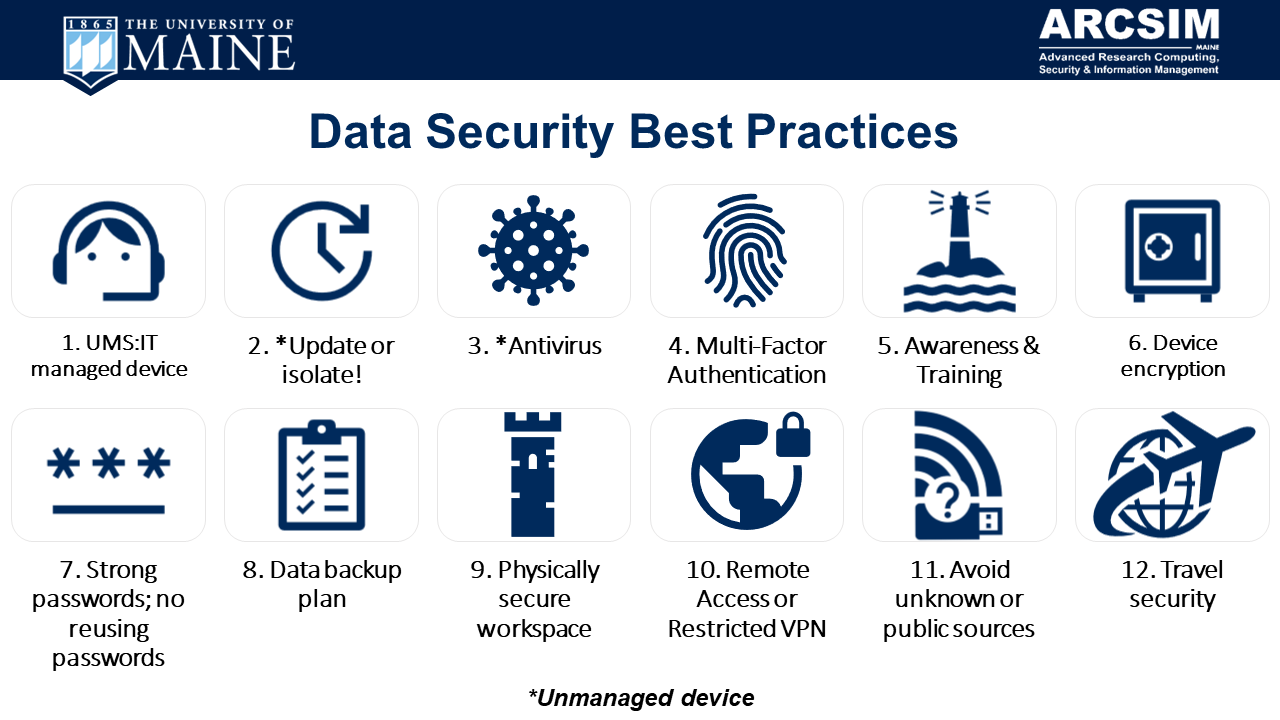
Credit: umaine.edu
User Education
User Education is vital for enhancing VPN security. Educating users helps prevent common security issues and ensures proper VPN usage. This section will cover essential training aspects and common mistakes to avoid.
Training On Vpn Usage
Proper training on VPN usage is crucial. Employees should understand how to connect securely and why it matters. Below are key training points:
- How to install VPN software
- Steps to connect to the VPN
- Recognizing secure and insecure connections
- Understanding the importance of using VPNs on public Wi-Fi
Common Mistakes To Avoid
Users often make mistakes that compromise VPN security. Awareness can help prevent these errors. Here are some common mistakes to avoid:
- Using weak passwords: Always use strong, unique passwords for VPN accounts.
- Ignoring software updates: Keep your VPN software up to date to avoid vulnerabilities.
- Sharing credentials: Never share your VPN credentials with others.
- Connecting to untrusted networks: Avoid connecting to unknown or untrusted networks without a VPN.
| Common Mistake | Solution |
|---|---|
| Using weak passwords | Use strong, unique passwords |
| Ignoring software updates | Regularly update VPN software |
| Sharing credentials | Keep credentials private |
| Connecting to untrusted networks | Use VPN on public Wi-Fi |
Frequently Asked Questions
What Is Vpn Security?
VPN security refers to measures that protect your data while using a VPN. It ensures that your online activities remain private, secure, and anonymous.
How Does A Vpn Protect Data?
A VPN protects data by encrypting your internet connection. It hides your IP address and secures your online activities from hackers and spies.
Why Is Vpn Security Important?
VPN security is important to safeguard your personal information. It prevents unauthorized access, ensuring your data remains private and secure from cyber threats.
What Are The Best Vpn Security Practices?
Best VPN security practices include using strong passwords, enabling multi-factor authentication, and regularly updating your VPN software. Always choose a reputable VPN provider.
Conclusion
Protecting your online privacy is crucial. Follow these VPN security best practices. Choose a trusted provider. Use strong passwords. Keep your software updated. Avoid free VPNs. Understand your VPN’s privacy policy. Regularly check for IP leaks. Enable a kill switch.
Stay informed about potential risks. Your online safety matters. Stay secure and enjoy safe browsing.




