How to Host a Landing Page for Free: You can host a landing page for free using platforms like Wix, Carrd, or Google Sites. These tools provide free templates, drag-and-drop features, and subdomain hosting—making it easy to create and publish professional-looking pages without spending a money. Choose a platform, customize your page, and share your unique link.

Hosting a landing page for free sounds like a dream, right? I’ve been there—tight budgets and big ideas. The good news? It’s totally possible, and you don’t need to be a tech wizard to pull it off.
In this guide, I’ll walk you through the best free tools, share my personal tips, and ensure you avoid the common pitfalls. Ready to save money and still look professional?
Let’s get started.
Overviews of Contents
ToggleWhat is a Landing Page, and Why Do You Need It?
A landing page is like your online elevator pitch—short, sharp, and built to impress. It’s the page your audience lands on after clicking a link in your ad, email, or social post. Unlike a website, a landing page focuses on a single goal, like capturing leads, promoting a product, or encouraging downloads.
Think of it this way: a website is like a department store—lots of aisles and options—while a landing page is a pop-up shop dedicated to one product. When you’re working on a tight budget, a landing page lets you focus your resources on achieving that one goal.
Explore more about Hosting with this related post. Pros And Cons of Turo Host: Is It Right for You?
How to Host a Landing Page for Free
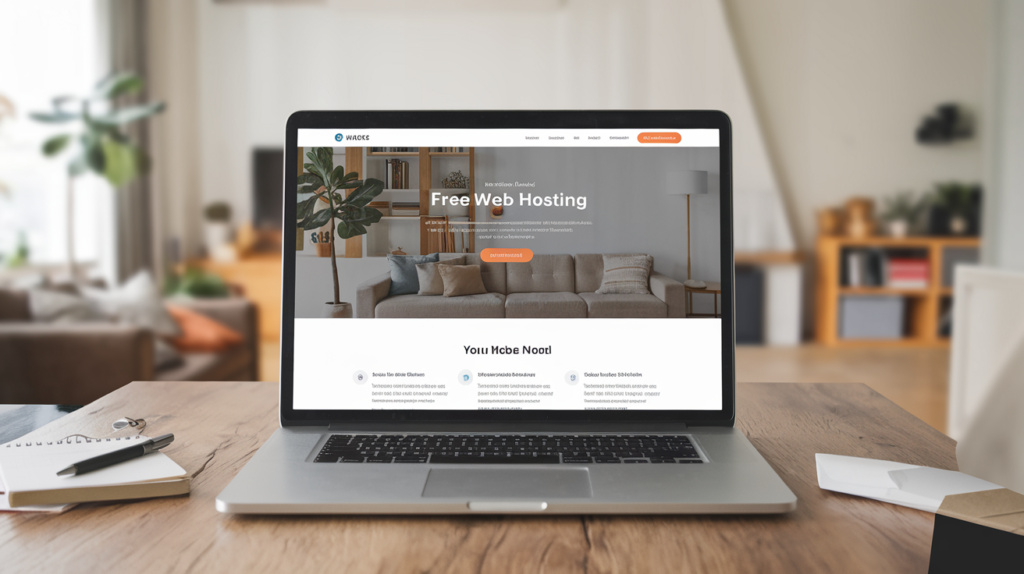
Free hosting doesn’t mean you’re stuck with amateur designs or clunky interfaces. Today’s tools are built with user-friendliness in mind.
Here’s how you can host a landing page for free without cutting corners:
- Pick the Right Platform: Free tools like Wix, Carrd, and Google Sites are popular choices for beginners. They offer pre-made templates, drag-and-drop editors, and free subdomains.
- Sign Up and Start Building: Most platforms only need an email address to get started. No need to download anything—just log in and design your page online.
- Design Your Page: Use a pre-designed template or start from scratch. Customize colors, fonts, and layouts to match your brand.
- Add Essential Elements: A clear headline, concise copy, and a strong call-to-action (CTA) are must-haves. If your goal is lead generation, include a form to capture contact details.
- Publish and Share: Once your page is ready, click “publish” to make it live. You’ll get a free URL that you can share immediately.
When I built my first free landing page on Carrd, I was amazed at how simple it was. I didn’t know a thing about coding, but in under an hour, I had a sleek, functional page ready to go.
Interested in more about Hosting? Here's an article you might find helpful. Airbnb Hosting Pros And Cons: Maximize Your Income Potential
5 Best (REALLY FREE) Landing Page Builders in 2025
Building a landing page doesn’t have to cost you a fortune—or anything at all. Here are the top free landing page builders in 2025 that combine functionality with ease of use, perfect for businesses, creators, and marketers alike.
1. ConvertKit
ConvertKit is a fantastic option for anyone focused on email marketing and lead generation. It provides free landing pages that are easy to design and integrate seamlessly with your email list.
- Features:
ConvertKit offers fully customizable templates, mobile responsiveness, and basic analytics to monitor your landing page performance. - Pros:
It’s beginner-friendly with no coding required, making it easy to set up professional pages in minutes. - Cons:
Advanced customization options are locked behind a paid plan. - Best For:
Content creators, bloggers, and small businesses looking to grow their audience and email lists. - Fun Fact:
Over 428,000 creators trust ConvertKit to build their email marketing systems.
2. Carrd
Carrd is a go-to for minimalist, single-page designs. Whether you’re showcasing a portfolio, promoting an event, or capturing leads, this tool gets the job done with simplicity and speed.
- Features:
Carrd provides a variety of pre-designed templates, responsive layouts, and options to integrate forms or collect data. - Pros:
The platform’s intuitive interface ensures even complete beginners can create beautiful pages. It’s also optimized for fast loading times. - Cons:
Free plans are limited to one page and a.carrd.cosubdomain. - Best For:
Entrepreneurs, freelancers, and anyone who needs a quick, no-frills landing page. - Personal Tip:
I’ve used Carrd for freelance project showcases, and it consistently delivers a polished, professional look in under an hour.
Find out more about Hosting by exploring this related topic. Hosting a Foreign Exchange Student Pros And Cons: A Comprehensive Guide
3. HubSpot Free Landing Page Builder
HubSpot’s landing page builder is part of its comprehensive free CRM suite, making it a powerful choice for marketers who want both design and data.
- Features:
A drag-and-drop editor, CRM integration, and built-in analytics make designing, tracking, and optimising your landing pages easy. - Pros:
It allows you to create high-quality pages while managing leads within HubSpot’s CRM—all for free. - Cons:
HubSpot branding appears on free pages, and some advanced tools require a premium plan. - Best For:
Marketers and businesses that want a full suite of tools, from landing pages to email and CRM. - Why It Stands Out:
HubSpot offers free access to many tools that competitors often charge for, making it ideal for scaling your efforts over time.
4. Mailchimp Landing Pages
Mailchimp isn’t just for email marketing—it also offers a powerful landing page builder perfect for lead generation and ecommerce campaigns.
- Features:
You can design landing pages with customizable templates and direct integration with your email marketing campaigns. - Pros:
Simple to use, even for non-technical users, and free to start. - Cons:
The selection of templates is more limited than some competitors, and advanced features may require a subscription. - Best For:
Ecommerce brands and marketers focusing on building and nurturing email lists. - Pro Insight:
A Mailchimp landing page can double as an ecommerce tool, allowing you to promote products or services directly.
Need to understand more about Hosting? This post might help you. Pros And Cons of Cloud Hosting: A Comprehensive Guide
5. Google Sites
Google Sites is perfect for users who value simplicity and reliability, especially if they’re already familiar with Google’s suite of tools.
- Features:
Integration with Google Workspace, basic drag-and-drop functionality, and collaboration tools for teams. - Pros:
It is completely free, with no ads and seamless integration with other Google services like Drive and Analytics. - Cons:
Design and customization options are more limited compared to other tools. - Best For:
Teams and individuals looking for a simple, cost-effective solution that aligns with Google’s ecosystem.
Did You Know? Google Sites powers millions of internal pages for organizations around the world, proving its reliability.
Each of these tools brings something unique to the table. Whether you need a visually stunning page, advanced CRM integration, or a quick, hassle-free setup, these free options in 2025 can meet your needs. Start small, experiment with these platforms, and pick the one that aligns best with your goals.
Why Free Landing Pages Can Be a Smart Choice
Free landing pages are not just a budget-friendly option—they’re also a practical one. If you’re in the testing phase of a new business idea, why spend money upfront? These pages allow you to:
- Test Ideas Quickly: Launch MVPs (minimum viable products) without financial commitment.
- Reach Audiences Instantly: Get your message out there fast without waiting for developers.
- Scale as Needed: Upgrade to paid plans as your business grows.
I once ran a month-long free landing page to promote a workshop. It attracted 100 sign-ups with zero marketing spend. The ROI was unbeatable.
Tips for Building an Effective Landing Page

A good landing page isn’t just about looks—it’s about performance. Here’s how to make yours shine:
- Clear Headlines: The headline should instantly communicate your offer. Think of it as your “hook.”
- Strong CTA: Guide visitors with phrases like “Sign Up Now” or “Get Your Free Guide.”
- Visual Hierarchy: Use contrasting colors and bold fonts to draw attention to important elements.
- Mobile Optimization: Test how your page looks on mobile, as most traffic comes from smartphones.
I once ran two versions of a landing page and found that bold CTAs boosted conversions by 30%. Small tweaks can lead to big wins.
Common Mistakes to Avoid
- Overloading with Information: Too much text can overwhelm visitors. Keep it concise and focused.
- Ignoring Load Time: Free platforms might be slower, so avoid heavy images and animations.
- Skipping Analytics: Free tools like Google Analytics help you track performance. Use them to see what’s working.
I’ve made the mistake of overcomplicating my pages in the past. Simple, streamlined designs almost always perform better.
FAQs About Free Landing Page Hosting
- Can I use a custom domain on a free plan?
Most platforms require an upgrade to connect custom domains, but some, like GitHub Pages, allow it for free.
2. Are free landing pages secure?
Yes, reputable platforms include HTTPS encryption for added security.
3. What’s the biggest drawback of free hosting?
Branding and ads are the most common limitations. However, they don’t impact functionality.
Sum Up: Start Small, Dream Big
You don’t need a big budget to make a big impact. Free landing page hosting lets you test ideas, build your brand, and connect with your audience without breaking the bank.
Whether it’s Wix, Carrd, or Google Sites, there’s a solution that fits your needs. Ready to start? Take that first step—you’ve got this.
I’d love your feedback and thoughts—plus, if you find it helpful, please share it with your network. Let’s help more people build their dreams on a budget.
Thanks.




